POS Billing Software is specifically designed to handle sales transactions and generate invoices for businesses. It streamlines the billing process, ensuring accuracy and efficiency. Below are key features typically found in POS billing software:
1. Sales Transaction Management
- Product Scanning: Supports barcode scanning to quickly and accurately add items to the bill, reducing human errors.
- Manual Item Entry: Allows items to be manually entered if barcode scanning is not available or if the product does not have a barcode.
- Multiple Payment Methods: Supports various payment methods, including credit/debit cards, cash, mobile wallets (e.g., Apple Pay, Google Pay), checks, and gift cards.
- Split Payments: Enables customers to split the payment across different payment methods (e.g., part credit card, part cash).
- Multiple Currency Support: For businesses operating internationally or in areas with multiple currencies, this feature enables transactions in various currencies.
- Discounts & Promotions: Allows applying various discounts (e.g., percentage, fixed amount) and promotions (e.g., seasonal discounts, coupons, or bundle offers) to the bill.
2. Invoice and Receipt Generation
- Customizable Invoices: Generates professional and itemized invoices with customizable branding (e.g., store logo, company details, and contact information).
- Detailed Receipts: Includes relevant transaction details such as items purchased, price, taxes, discounts, total amount, payment method, and date of transaction.
- Email/SMS Receipt: Offers customers the option to receive digital receipts via email or SMS, enhancing convenience and reducing paper waste.
- Predefined Invoice Templates: Allows users to create and select from multiple pre-built invoice templates for various business needs.
3. Tax Management
- Automatic Tax Calculation: Automatically calculates applicable sales tax based on the region, product, or service type.
- Tax Exemptions: Supports tax exemptions for specific customers or products (e.g., non-profit organizations, wholesale orders).
- Multiple Tax Rates: Allows businesses to apply different tax rates depending on product categories, regions, or customer types.
- Tax Reports: Generates detailed tax reports to help businesses file taxes and track tax liabilities.
4. Inventory Integration
- Real-time Inventory Tracking: Automatically updates inventory levels in real-time as sales are processed, reducing the risk of overselling.
- Low Stock Alerts: Notifies users when inventory levels reach below a predefined threshold, prompting reordering.
- Stock Adjustments: Allows for manual adjustments to stock levels due to returns, damages, or inventory discrepancies.
- Inventory Valuation: Tracks the value of inventory on hand based on the purchase price or current market value.
5. Customer Management
- Customer Profiles: Allows businesses to create customer profiles to store information like name, contact details, and purchase history for better service and marketing.
- Loyalty Programs: Manages customer loyalty programs, rewarding customers with points, discounts, or offers based on their purchasing behavior.
- Customer-Specific Discounts: Enables businesses to provide personalized discounts based on customer profiles, spending patterns, or loyalty program participation.
- Customer Communication: Offers the ability to send email or SMS messages regarding special promotions, loyalty rewards, or important updates.
6. Product and Price Management
- Product Catalog: Stores detailed information about products, including descriptions, prices, SKUs, and stock availability.
- Price Adjustments: Enables quick price changes or updates to items, allowing for real-time price modification based on promotions or seasonal changes.
- Product Bundles: Allows for creating product bundles or combo offers, where multiple items can be sold together at a discounted price.
- Item Customizations: Supports product customization options (e.g., engravings, color, size), allowing for more personalized purchases.
7. Reporting and Analytics
- Sales Reports: Generates reports on daily, weekly, monthly, or annual sales, with insights into which products are selling best, who the top customers are, and more.
- Revenue Tracking: Tracks overall revenue, allowing businesses to monitor financial performance and compare it against sales targets.
- Inventory Reports: Provides insights into stock levels, sales trends, and items that need to be restocked.
- Profitability Reports: Calculates margins for each product and generates profitability reports based on sales and costs.
- Customizable Dashboards: Visualizes sales and financial data through customizable charts and graphs, offering real-time business insights.
8. Returns and Refunds Management
- Return Tracking: Allows businesses to process product returns, generating credit notes or refund receipts.
- Refund Processing: Provides functionality to issue refunds to customers based on the original payment method (cash, credit, or debit card).
- Return Policies: Configures and enforces return policies, such as return time limits or restocking fees.
- Inventory Re-stocking: Automatically updates inventory when returns are processed, ensuring stock levels remain accurate.
9. Security Features
- Role-based Access: Restricts access to sensitive areas of the software based on user roles (e.g., cashier, manager), enhancing data security and preventing unauthorized changes.
- User Authentication: Requires secure login credentials, including passwords or biometric authentication, to ensure the safety of business data.
- Audit Logs: Tracks all actions within the system, providing an audit trail to monitor activities and ensure accountability.
- Data Encryption: Encrypts sensitive customer and transaction data to protect it from breaches and unauthorized access.
10. Multi-store/Multiple Locations Support
- Centralized Management: For businesses with multiple locations, the POS billing software can be configured to manage sales, inventory, and customer data from a central system.
- Location-specific Reporting: Generates sales, inventory, and performance reports for each store or location, allowing businesses to track their individual branch performance.
- Real-time Data Synchronization: Ensures all sales and inventory data is synchronized across multiple locations, preventing discrepancies and improving operational efficiency.
11. Cloud-based System
- Cloud Backup: Ensures business data (sales, inventory, customer profiles) is securely stored in the cloud, protecting it from data loss due to hardware failure.
- Remote Access: Enables access to the POS system from any location via the internet, allowing business owners and managers to monitor sales and inventory remotely.
- Automatic Software Updates: Cloud-based POS software typically updates automatically, providing access to the latest features, security patches, and improvements without manual intervention.
12. Integration with Other Systems
- Accounting Software Integration: Integrates with accounting software like QuickBooks, Xero, or Sage to streamline financial management and reporting.
- ERP Integration: Syncs with Enterprise Resource Planning (ERP) systems to align billing and inventory data with broader business operations.
- Payment Gateway Integration: Connects with various payment processors (e.g., Stripe, PayPal, Square) for smooth, secure payment transactions.
- E-commerce Platform Integration: Synchronizes POS billing with online stores, ensuring consistency in pricing, inventory, and customer data across both offline and online channels.
13. Mobile Access & POS Hardware Compatibility
- Mobile POS App: Allows sales staff to complete transactions on mobile devices (e.g., tablets or smartphones), providing flexibility for on-the-go sales.
- Compatibility with POS Hardware: Works seamlessly with hardware such as barcode scanners, receipt printers, cash drawers, and card payment terminals.
- Contactless Payment Support: Facilitates modern payment methods, such as tap-to-pay and NFC-enabled devices for faster and secure transactions.
14. Customizable Features
- Custom Fields: Allows businesses to add custom fields on invoices, such as special notes, custom taxes, or additional charges.
- User Interface Customization: Offers customization of the user interface, allowing businesses to design the POS layout and workflow that best suits their operations.
- Custom Reports: Provides the ability to create tailored reports, so businesses can focus on the data points most relevant to their needs.
15. Customer Support & Training
- Help Desk Support: Provides customer support via phone, email, or live chat to resolve any issues with the POS billing system.
- Tutorials & Documentation: Includes training resources and manuals to help users get familiar with the software and its features.
- Onboarding Support: Offers assistance during the initial setup and configuration of the software to ensure smooth adoption.
16. Integration with Loyalty Programs
- Loyalty Tracking: Tracks customer loyalty points or rewards, automatically applying benefits during checkout based on customer activity.
- Promotions and Offers for Loyal Customers: Creates special promotions or discounts for loyal customers, encouraging repeat business.
17. Customer Communication & Marketing
- Email Marketing Integration: Automates email marketing campaigns, offering special deals or newsletters to customers based on their purchase history or profile.
- SMS Marketing: Sends SMS messages with promotions, offers, or updates to customers’ phones.
These features make POS billing software an indispensable tool for retail businesses, enhancing operational efficiency, reducing errors, and improving customer experience. The software ensures that transactions are processed quickly and accurately while offering valuable business insights to help drive growth and profitability.

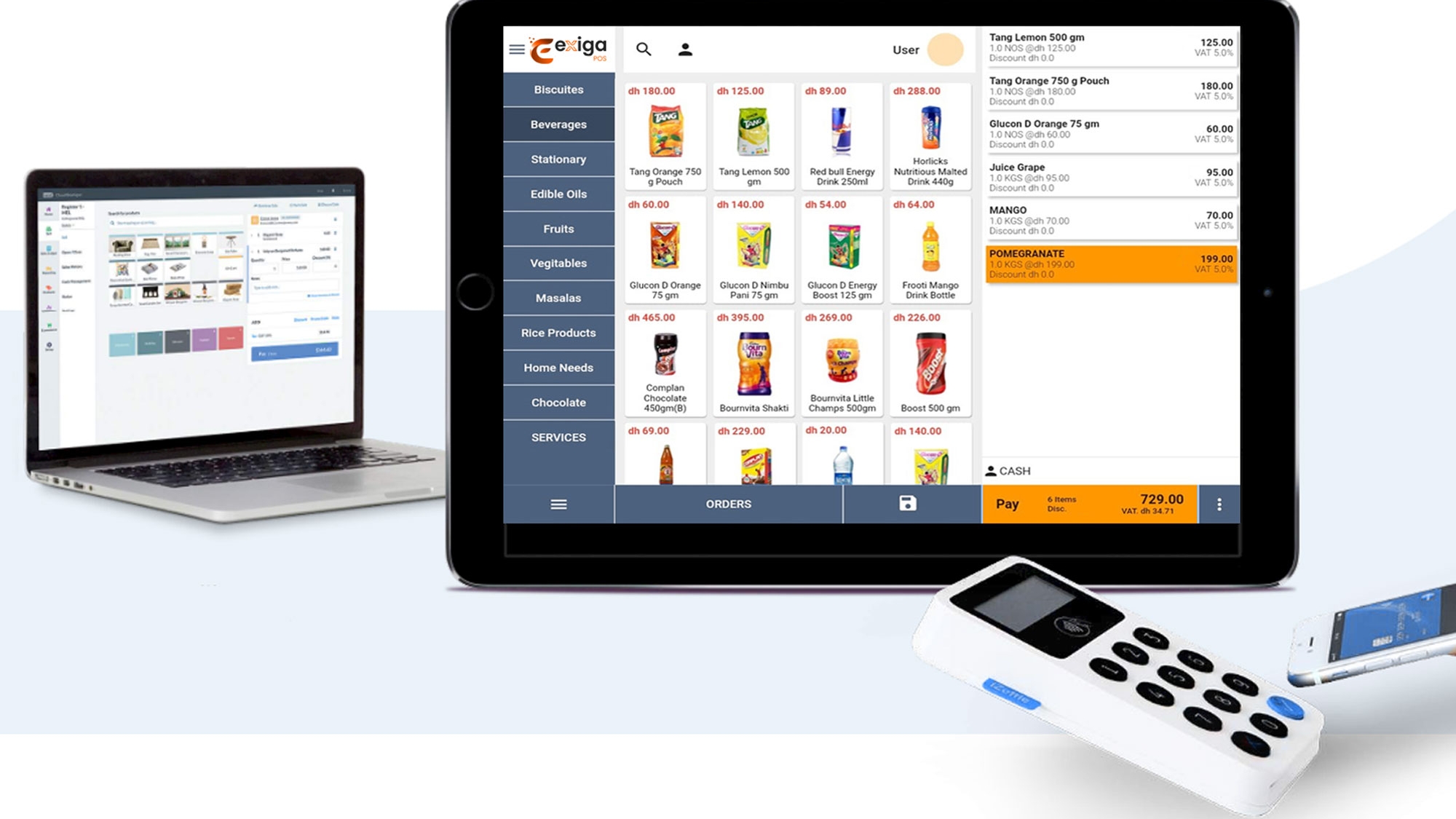
Leave A Comment