Point of Sale System
A Point of Sale (POS) System is a combination of hardware and software used by businesses to complete sales transactions. Modern POS systems come with a wide range of features designed to streamline the purchasing process, inventory management, customer service, and more. Below are the key features of a POS system:
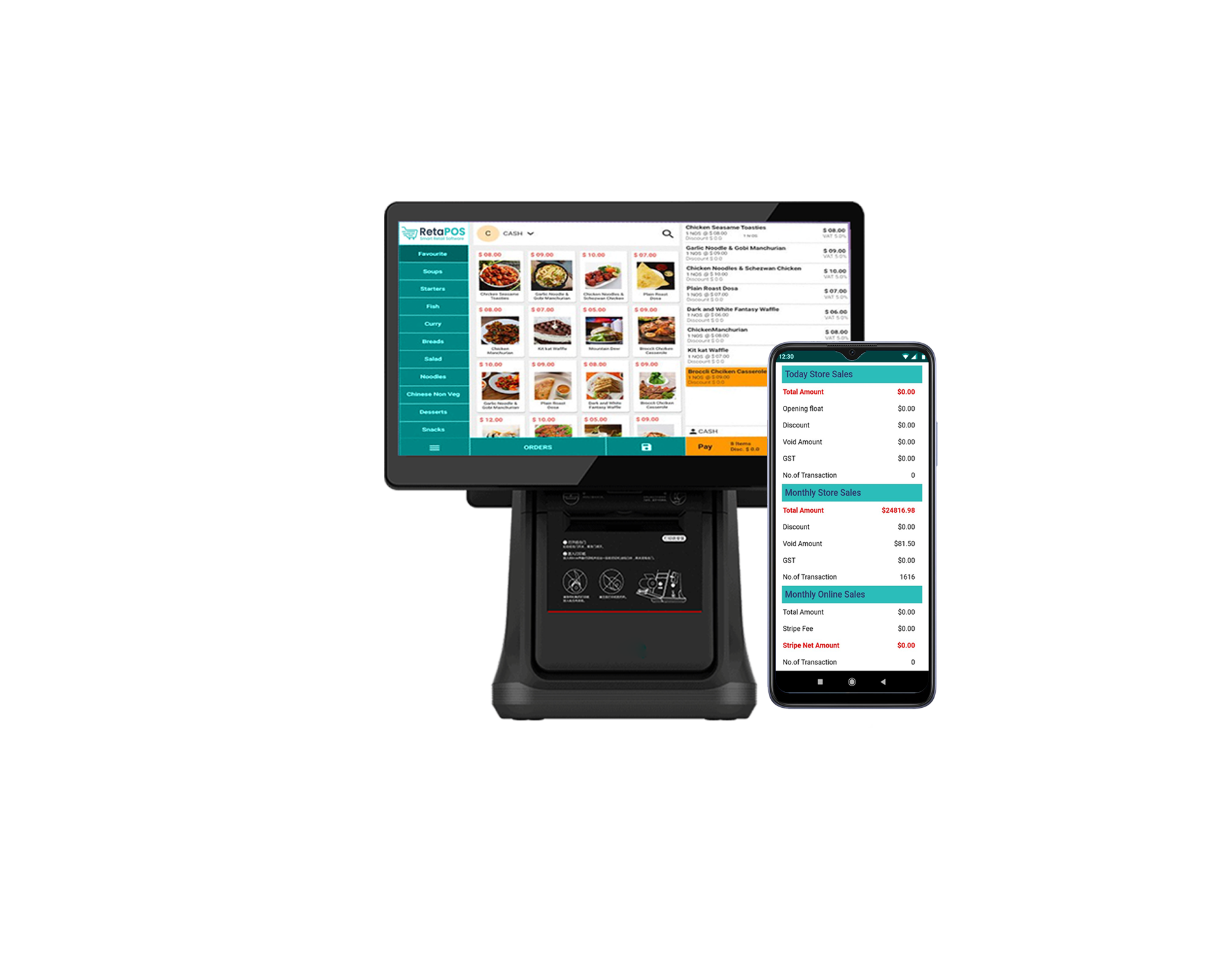
Sales Transaction Management
- Processing Sales: Facilitate both cash and digital payment processing (credit/debit cards, mobile payments, etc.).
- Discounts and Promotions: Apply discounts, loyalty points, or coupons to sales transactions.
- Receipt Generation: Print or email receipts to customers after a purchase is made.
- Multi-payment Support: Accept various forms of payment, including contactless, EMV (chip cards), mobile wallets (e.g., Apple Pay, Google Pay), and gift cards.
Inventory Management
- Real-time Inventory Updates: Track stock levels and update automatically as sales occur.
- Stock Alerts: Get notifications when products are running low or out of stock.
- Barcode Scanning: Use barcode scanners to quickly check out products, reducing human error and speeding up the process.
- Supplier Management: Manage suppliers and automate orders for restocking.
Customer Relationship Management (CRM)
- Customer Profiles: Create and maintain customer profiles that track purchase history and preferences.
- Loyalty Programs: Set up loyalty rewards, points accumulation, and discounts for returning customers.
- Email Marketing: Send targeted promotional emails or offers based on customer behavior.
- Customer Feedback: Collect feedback or reviews to improve customer experience.
Employee Management
- Staff Access Levels: Set permissions to determine what actions employees can perform (e.g., making refunds, accessing sensitive data).
- Time Tracking: Track employee clock-in/clock-out times and attendance.
- Sales Performance Tracking: Monitor individual staff performance in terms of sales made and goals achieved.
Reporting and Analytics
- Sales Reports: Generate daily, weekly, or monthly sales reports to track overall business performance.
- Inventory Reports: Monitor inventory levels, track best-sellers, and identify slow-moving items.
- Tax Reports: Calculate sales tax automatically and generate tax-related reports for filing purposes.
- Profit and Loss: Analyze the financial health of the business by viewing profit margins, expenses, and net income.
Integration with Other Systems
- Accounting Software Integration: Sync with accounting tools (e.g., QuickBooks, Xero) to automate bookkeeping and financial reporting.
- Payment Gateway Integration: Connect to different payment processors for smooth transactions.
- E-commerce Integration: Integrate POS with an online store to manage both in-store and online sales from a single platform.
Hardware Support
- Receipt Printers: Print customer receipts directly from the system.
- Cash Drawers: Open the cash drawer during cash transactions.
- Barcode Scanners: Integrate with barcode scanners to speed up checkout.
- Touchscreen Monitors: Many modern POS systems come with touchscreens for intuitive use.
Customizable Features
- Custom Pricing: Set custom pricing for certain customers or groups (e.g., wholesale discounts).
- Product Variants: Handle different versions of products (sizes, colors) with ease.
Offline Mode
- Offline Functionality: In case of internet failure, some POS systems allow for offline operation, syncing data when connectivity is restored.
Security Features
- Data Encryption: Protect sensitive customer data (credit card details) through encryption.
- User Authentication: Use passwords, PINs, or biometric verification to ensure only authorized personnel access the system.
- Audit Trails: Maintain logs of user activity for accountability and security.
Multi-Channel Sales
- Omnichannel Integration: Support sales across different channels (online store, physical store, mobile app, etc.), with integrated inventory and pricing.
- Customer Order Management: Handle and track customer orders across multiple platforms, ensuring seamless order fulfillment.
Cloud-based Capabilities
- Remote Access: Access POS data from anywhere, anytime, via the cloud (with internet access).
- Data Backup: Ensure data is regularly backed up to the cloud, minimizing the risk of loss in case of system failure.
- Multi-location Support: Manage multiple store locations and view consolidated data in one system.
Mobile POS (mPOS)
- Mobile Device Compatibility: Use smartphones or tablets as portable POS terminals, allowing sales staff to process transactions on the go.
- Portable Payments: Take payments anywhere in the store (or outside, for pop-up events).
Refunds and Returns
- Easy Returns: Manage product returns, including issuing refunds or exchanges.
- Return Policies: Automatically apply return policies (e.g., time frame, condition of goods) during return transactions.
Multi-Language and Multi-Currency
- Language Support: Available in multiple languages for businesses in different regions.
- Currency Conversion: Process sales in different currencies for international businesses.
Conclusion
A POS system provides comprehensive solutions to streamline sales, manage inventory, enhance customer service, and improve business efficiency. Many modern POS systems are integrated with cloud services, making them more versatile and accessible across various devices and locations.
